TrainingPeaks: a guide to understand and quickly manage the platform
There are many online applications in which to store our training, from those specific to each cycling computer to the popular Strava. But if you want to keep track of your training, the most popular is TrainingPeaks, the platform that even professional cyclists use to manage their trainings.

Get the most out of TrainingPeaks
In the late 1990s, popular coach Joe Friel, author of The Cyclist's Training Bible, one of the leading books in the training field, saw his training business grow and began to realize how complicated it was to manage so much information. Together with his son and trainer Dirk Friel and his best friend, engineer Gear Fisher, he decided to create a web application where trainees could store their trainings and where they could schedule the work sessions. TrainingPeaks was born.
Over the years, the platform has evolved, especially with the standardization of power training to integrate into the platform the various concepts developed by Drs. Coggan and Allen in the book Training and Racing with a Power Meter, as well as deepening this methodology by establishing various metrics and other useful information to achieve maximum training fine-tuning.
RECOMENDADO

Alcoholic beverages with the fewest calories

What would you do if you won the lottery? This cyclist bought himself a €20,000 bike

Tips for cycling in the rain

25 cycling gifts ideas to get it right

When do helmets have to be changed? Do they have an expiration date?
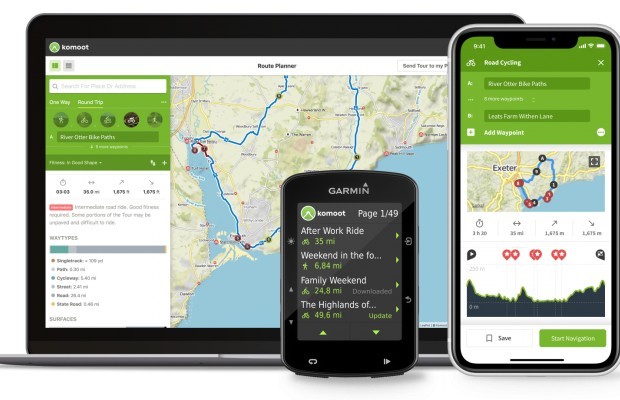
The best apps for cycling and mountain biking

All this has made TrainingPeaks the world's leading platform for training, being used both to connect athletes and coaches without the hassles of distance, allowing cyclists to keep track of training easily and coaches to easily schedule training sessions and maintain a library of standard workouts to speed up the work. Last but not least, it offers complete metrics and customizable graphs with which to monitor in detail the evolution of fitness, accumulated fatigue and the impact of each training session in order to adjust the plan so that the athlete can reach the scheduled appointments in the best possible shape.
Such is the effectiveness of TrainingPeaks when it comes to managing training that it is the platform used mostly by professional teams to coordinate the training of their cyclists.
How to use TrainingPeaks
First of all, as in any platform, what we have to do is to register on it. Registration is free and allows us to access some basic functions that essentially allow us to store our trainings and consult the data of each outing. Nothing that other platforms such as Strava do not provide.
To get the full potential of TrainingPeaks we must therefore resort to some of the premium plans offered. The basic subscription is $ 19.95 per month while, if we opt for the annual subscription, the price will be $ 124.99, or $ 10.42 per month.

Once we have our premium subscription it is time to start taking full advantage of TrainingPeaks, either by accessing it from the computer or from its powerful mobile App.
In the main window we have an overview showing the training sessions scheduled for today and the next few days, several graphs of fitness evolution in a reduced version and, most importantly, the parameters that give us a picture of our current state of fitness under the headings Fitness, Fatigue and Form, which correspond to the CTL, ATL and TSB metrics created by Friel himself to quantify the training load.

Also on one side we can visualize the date of the events in which we plan to compete and their relevance as a goal, as well as check the remaining time to them, in addition to the list of goals that we have set for the season.
Leaving the main screen, the next most important thing is the calendar where we will see at a glance the training sessions we have scheduled, the ones we have done and other parameters that we enter, either manually or from a device such as sleep hours, weight, etc. Mention that to feed the application we must link the application of our cyclocomputer with TrainingPeaks so we must go to this to locate the function that allows us to do so. This will also serve to, in the opposite direction, load the training sessions that we plan in our computer.
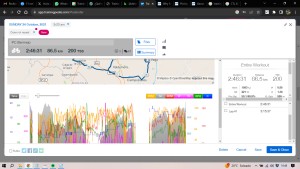
By clicking on the calendar we can consult in detail what each training session has given us, being able to select sections of the graphs, choose the data shown in it, etc. for a detailed analysis of each moment of our route.
If we have a trainer who also uses TrainingPeaks we will not have to worry about anything else. In the calendar will appear the sessions that we plan, which obviously we can consult before making them to know what awaits us in addition to synchronize with our device so that it is this who will be telling us what we have to do at all times without having to resort to the traditional paper chopped pasted on the stem.

If we are our own trainer or if our trainer does not use this tool, we will have to schedule the sessions ourselves. To do this, click on the calendar to create a new training session. When it appears, we will be able to open it, clicking on it, from where we will accede to the training editor where we will be able to add intervals, blocks, heating, cooling, besides defining the programmed intensity and the duration of the same ones and, to facilitate the edition even we will be able to cut and to duplicate blocks.
With the training created, we can also drag it to the side of the screen, to the Workout Library, where we can keep a repository of the most used workouts to serve as a template to simplify programming in the future.

The last part of TrainingPeaks, only suitable for training geeks is the graphs tab. Here we can create graphs on practically any training parameter we can think of. In addition, some are preset, such as Performance Management, which is the one that shows the evolution of our fitness, with the values of CTL, ATL and TSB over the period that we set.
With these notions you can start using TrainingPeaks quickly and easily. From there, your training knowledge comes into play to take advantage or not of the huge amount of information that the application is capable of storing. When in doubt, the best thing to do is to turn to a professional trainer who can guide your workouts and get the best out of you.